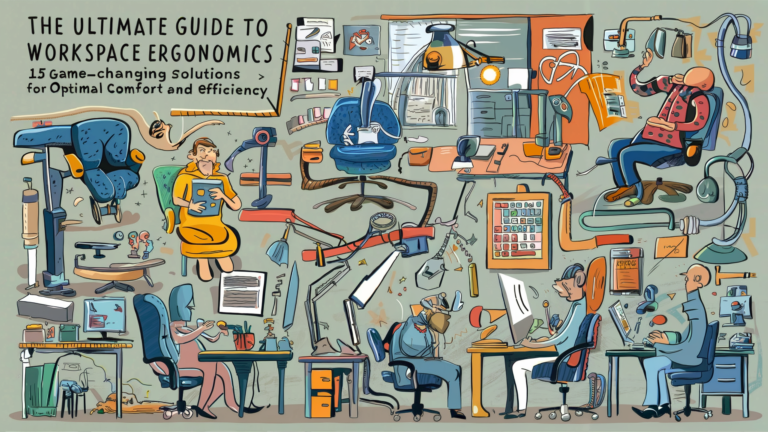Work From Home Setup Essentials: 19 Key Elements for a Thriving Remote Career

I first started my software development career back in 2012 as a remote worker and have stayed a remote worker since then. With the pandemic most people have also adapted to a work from home setup and it’s fair to say that a work from home setup has become increasingly important
With the rise of remote work, many professionals face challenges in creating an efficient and comfortable workspace at home. However, a proper work from home setup can significantly increase productivity, reduce stress, and improve work-life balance.
This article will explore 19 essential elements for a thriving remote career, covering everything from workspace fundamentals to personal touches that make your home office uniquely yours. By incorporating these key components into your work from home setup, you’ll be well-equipped to tackle the demands of remote work and excel in your career.
Work From Home Setup Fundamentals

1. Dedicated Work Area
A dedicated work area is should be a cornerstone of any effective work from home setup. You’re work from home setup should put you in the mood for work and only work. The physical boundary of a dedicate work area put’s you in a profressional mindset and allows you to “leave work” at the end of the day.
2. A desk
A sturdy desk is a vital component of your work from home setup. Look for a desk with the proper height (typically 28-30 inches). I personally like deep desk to fit more things on it but any width is fine just as long as your stuff fit on it. Standing desks are also a great option, there are some models that are fully adjustable so you can switch from sitting to standing throughout the day.
3. A comfortable chair
You are going to spend most of the day sitting on your butt so a comfortable chair is an absolute must. Look for a chair with adjustability and lumbar support. Your chair should allow you to maintain good posture, with your feet flat on the floor and your arms at a 90-degree angle when typing.
Equipment and Tech

4. Reliable High-Speed Internet
Regardless of the nature of work this is a non-negotiable for any work from home setup. For smooth video calls and quick file transfers aim for an internet speed of atleast 50-100mbps. There may be times when your internet is down so be prepared and learn how to use your phone as a hotspot using your mobile data.
5. Laptop or Desktop Computer
This will vary depending on the nature of your work and the industry that you are in. Personally as a software developer I like using a desktop computer with a large ultra wide monitor. Though I’ve been issued with a company laptop that I’m required to use. Generally, Laptops give you more flexibility and portability while desktops provide you with more computing power and upgradeability. Both can be paired with a good monitor, keyboard and mouse to maximize ergonomic benefits.
6. External Monitor(s)
Adding one or more external monitors to your work from home setup can significantly boost productivity by increasing your screen real estate. I’ve been through many setups in my career and used a dual and triple monitor setup. I personally don’t like the bezels so I currently use a single 34″ ultrawide monitor for setup.
7. Noise-Cancelling Headphones
These are essential for maintaining focus in noisy environments and ensuring clear communication during calls and video conferences.
Productivity Boosters

8. Proper Lighting Setup
Your work from home setup should have a combination of natural light and aftifical lighting. Position your desk to avoid glare on your screen, and consider using adjustable desk lamps for focused work. These are important to reduce eye strain and increase productivity.
9. Ergonomic Keyboard and Mouse
Reduce strain and increase comfort with ergonomic input devices. Look for keyboards with wrist rests and mice designed to fit your hand comfortably. There are so many options available on the market so you need to research before you buy. I personally use a trackball mouse as I’ve noticed it reduces strain on my right shoulder.
10. Webcam for Video Conferencing
A high-quality webcam is crucial for professional video communication. Position it at eye level for the most flattering and natural-looking video calls. Proper lighting mentioned a while ago will really enhance your appearance for those virtual meetings we all dread.
11. Printer/Scanner (if necessary for your work)
While not essential for every work from home setup, a printer/scanner combo can be useful for certain professions. I do have a printer and scanner combo though my work as a software developer doesn’t really require me own one. There are alternatives like scanning apps available on smartphones though I haven’t really used any of those.
Organization and Storage

12. Filing System (physical and/or digital)
Implement both physical and digital filing systems to keep your work organized and easily accessible. This is key to maintaining an efficient work from home setup.
13. Cable Management Solutions
Reduce clutter and tripping hazards with cable management products like cord organizers and cable ties. This is more important if you have a desktop computer which have lots of cables and wires hanging around. Seeing tangled cables everywhere is definitely an eye sore that can easily distract you.
14. Desk Organizers
Keep your workspace tidy and efficient with desk organizers for supplies, documents, and frequently used items.
Comfort and Well-being

15. Proper Room Temperature Control
This will vary depending on where you live and the time of the year but it’s important to maintain an ideal temperature range (around 70-72°F or 21-22°C) in your work from home setup for optimal productivity.
16. Air Purifier or Plants for Air Quality
Improve air quality and overall well-being by adding an air purifier or indoor plants to your workspace. Not only will indoor plants improve air quality but it will also give your work from home setup a very nice ambience.
17. Footrest
A footrest can improve posture and reduce leg strain, especially if your feet don’t comfortably reach the floor when seated.
Personal Touches

18. Decor and Personalization Items
Add personal touches to your work from home setup with decor that boosts your mood and motivation. This could include artwork, photos, or inspirational quotes. Right beside my desk I have a picture of me and my family which gives me extra motivation to work. Though make sure not to go overboard with these items as they can distract you from your work.
19. White Noise Machine or Music System
A white noise machine or a good speaker system for background music can help with concentration and stress reduction. This could also be used as an alternative for the noise-cancelling headphones I mentioned earlier for those who don’t like wearing headphones all day.
Conclusion

Creating an optimal work from home setup is essential for a thriving remote career. By incorporating these 19 elements into your workspace, you’ll be well-equipped to tackle the challenges of remote work while maintaining productivity and well-being. Remember that building the perfect setup is an ongoing process – continually assess your needs and make improvements as necessary.