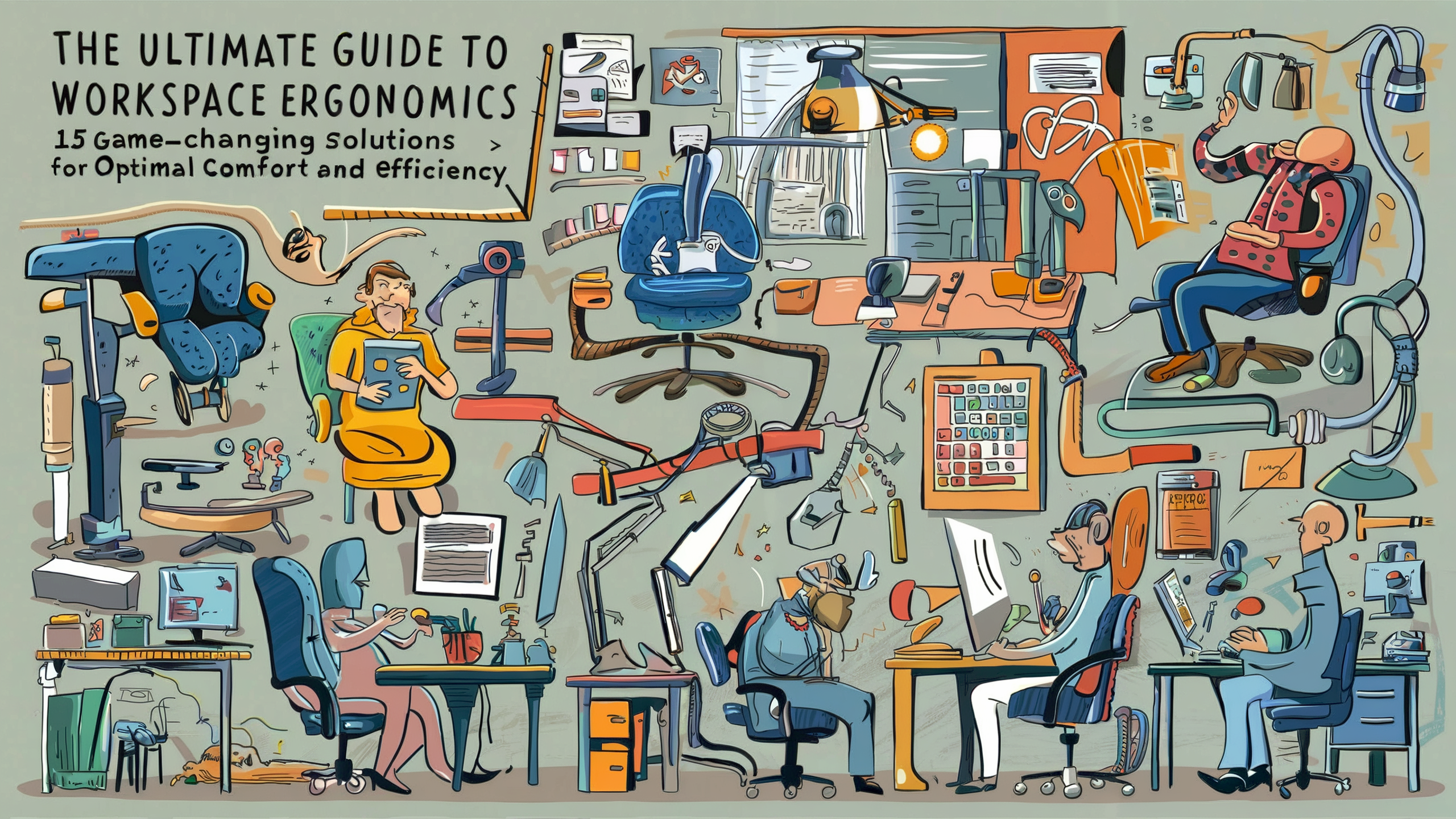The Ultimate Guide to Workspace Ergonomics: 15 Game-Changing Solutions for Optimal Comfort and Efficiency

A workspace definitely needs to boost productivity and put you in the proper mood to work BUT these are secondary only to your health. Your workspace should at the very least reduce health risks to your body and if done properly should actually improve your health.
Proper workspace ergonomics in your workspace is so important because the impacts of poor ergonmics and correct ergonomics is huge. Poor ergonomics will affect you with health related issues such as back pain, carpal tunnel syndrome, eye strain, etc. On the other hand Correct ergonomics will give you increase productivity and decrease fatigue which will not only positively affect your work but will also contribute positive effects on your life outside of work.
In this article, we’ll explore 15 practical and effective solutions to improve workspace ergonomics that can significantly improve efficiency and health. We’ll cover everything from optimizing your body positioning and upgrading your equipment to incorporating helpful accessories and managing environmental factors. Whether you’re working from home or in a traditional office, these tips will help you create a more comfortable, productive, and health-conscious work environment. By implementing these strategies, you’ll be taking proactive steps towards reducing physical strain, preventing long-term health issues, and boosting your overall well-being and productivity.
Body Positioning

It is your body that will be impacted negatively with a poor workspace so let’s start with that. There are 3 things you could change with your body positioning that will make a great improvement.
1. Optimal Chair Height Adjustment
The 90-90-90 rule is a key principle in ergonomic seating, where your knees, hips, and elbows should all be at 90-degree angles. With the optimat chair height you can reduce or eliminate back pain by alleviating pressure on the lower back which will also promote ciruclation. To achieve this:
- Adjust your chair height so that your feet rest flat on the floor.
- Ensure your knees are at a 90-degree angle, with thighs parallel to the ground.
- Position your elbows at a 90-degree angle, with forearms parallel to the desk.
2. Proper Monitor Positioning
Correct monitor positioning prevents neck strain and enhances viewing comfort. For the optimal monitor height follow these:
- Place the top of the screen at or slightly below eye level to maintain a natural neck position.
- Keep the monitor at an arm’s length distance to reduce eye strain.
- In multi-monitor setups, position monitors at the same height and distance to avoid constant head turning.
3. Keyboard and Mouse Placement for Reduced Strain
I personally experience the negative impact of improper keyboard and mouse placement. Wrist and arm strain are a common side effect of incorect keyboard and mouse placement. I personally experienced strain on my right shoulder because of my mouse being to far. Follow these adjustments to reduce strain.
- The keyboard should be slightly below elbow level to maintain a natural wrist position.
- Place the mouse close to the keyboard to avoid overreaching.
- Consider using a keyboard tray to adjust the height and angle.
Equipment Upgrades

These aren’t required but there are product specifically made for workspace ergonomics that does wonders. if your chair, desk or keyboards are still unconfortable to use or gives your discomfort evem after the adjustments mentioned above then you may benefit from upgrading them.
4. Ergonomic Chairs
Now the prices of ergonomic chairs can get up there but there are both budget-friendly alternatives. Instead of advicing you on a specfic brand here are some features that you should look for in an ergonomic chair.
- Adjustable lumbar support to maintain the natural curve of your spine.
- Adjustable armrests to keep your shoulders relaxed.
- Seat depth adjustability to ensure proper thigh support.
5. Standing Desks
I was on the fence with a standing desk because it’s simply counter intuitive. You are already using your brain power on the work that’s currently in front of you why would you add more stress to that by standing? Well, the physical effects of standing are that it increases blood circulation and reduces muscle degeneration in the lower part of your body. It also increases focus more because standing puts you in a more alert position. There are desks that can be adjusted so you can switch from sitting and standing.
6. Ergonomic Keyboards
Consider upgrading to ergonomic keyboards to improve typing comfort and reduce the risk of carpal tunnel syndrome. As with chairs and desk there are a ton of options when it comes to keyboards. Here are some features that you may want to look at when uprading your keyboard:
- Split keyboards that separate keys into two halves to promote a natural hand position.
- Vertical and contoured keyboards that support the natural shape of your hands.
- Programmable keyboards that allow customization for specific tasks.
Accessory Addition
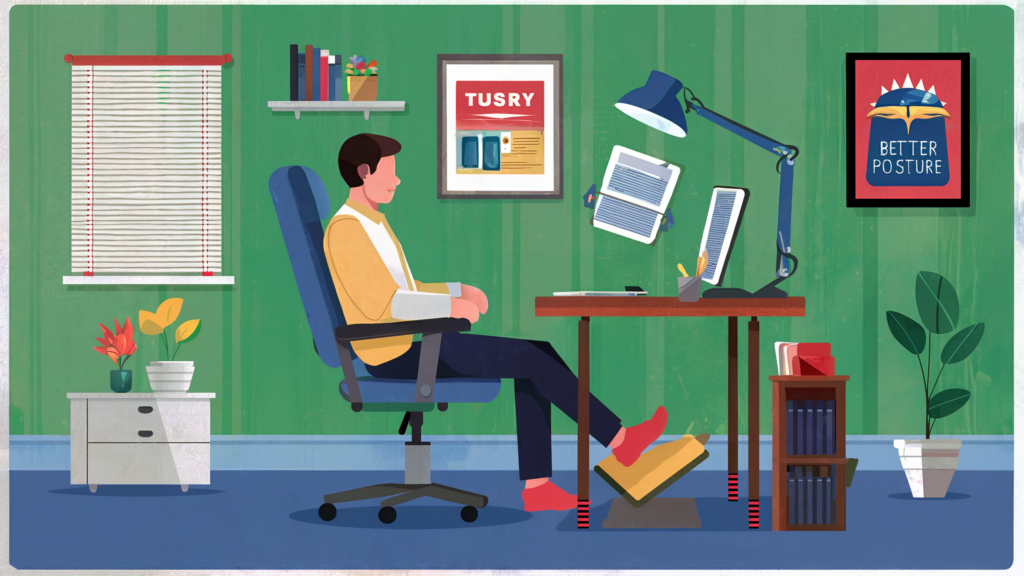
7. Footrest Usage for Better Posture
Using a footrest can significantly enhance your sitting posture by helping to maintain a proper angle for your knees and providing support to your lower back. It’s important to choose a footrest that is both adjustable and stable to ensure maximum comfort and effectiveness. If you’re looking for a DIY option, consider using a sturdy box or a stack of books to achieve the same benefits.
8. Lumbar Support Cushions
Lumbar support cushions provide essential lower back support by helping to maintain the natural curve of the spine. These cushions come in various types, such as memory foam or inflatable options, allowing you to choose one that best fits your needs. For maximum support, position the cushion at the small of your back.
9. Document Holders for Reduced Neck Strain
Document holders minimize neck strain by keeping documents at eye level. Freestanding holders can be placed next to the monitor, while monitor-mounted holders attach directly to the screen for easy viewing. Position the holder close to the monitor to reduce head movement and maintain comfort.
Lighting and Eye Strain Prevention

Lighting is something I’m very particular about when it comes to my workspace. The verdict is that a bright and well lit workspace is the ideal lighting to increase productivity. Though I’ve also tried a dim workspace to change it up a bit and it proved effective as well. I usually switch between the two depending on the time of the day.
10. Proper Lighting Setup
During the day time I open all my windows to get in as much natural light as I can. Though in the afternoons when the sun starts going down I find using artificial light from my monitor light to ensure sufficient illumination. Also consider the position of your desk in relation to your light source to avoid glare on your monitor.
11. Blue Light Filtering Options
I personally haven’t experienced this but studies show that blue light can disrupt sleep patterns and cause eye strain. Installing blue light filtering software on screens can help reduce blue light exposure, and wearing blue light filtering glasses is another effective option for protecting your eyes.
Movement and Stretching

We humans aren’t designed to be sitting on our butts the whole day. It’s so important to incorporate movment and stretching while working.
12. Desk Exercise Routines
Incorporating simple exercises at your desk can improve circulation and reduce stiffness. Shoulder shrugs, neck stretches, and seated leg lifts are easy to perform and help prevent muscle fatigue while enhancing energy levels. Using apps or timers to remind you to exercise can ensure regular movement throughout the day.
13. Micro-break Scheduling
Taking frequent short breaks is vital for maintaining productivity and reducing eye strain. The 20-20-20 rule suggests taking a 20-second break every 20 minutes to look at something 20 feet away. Short, frequent breaks prevent muscle strain and mental fatigue, and tools like break reminder apps can help you stick to a schedule.
Environmental Factors

Environmental factors will heavily vary depending on where you live but there are a few things you can do to overcome such factors.
14. Noise Reduction Techniques
If you live beside a busy street or share a workspace with other people noise can be an issue. Any kind of noise can easily distract you and derail your focus.
Noise-cancelling headphones are effective for blocking out background noise, while white noise machines or apps can create a consistent ambient sound.
15. Temperature and Air Quality Control
Again, temperature and air quality will vary depending on where you live or the time of the year buyt maintaining a comfortable office environment enhances mood and overall well-being.
You may need an airconditioner or heater to achieve the ideal office temperatures of 68-72°F (20-22°C). While good air quality can be achieved using air purifiers or adding plants that improve indoor air and at the same time improve the overall mood of your workspace.
Conclusion
Workspace ergonomics plays a crucial role in promoting health and productivity in the workplace. By implementing small changes such as adjusting chair height, using ergonomic equipment, and incorporating movement into your routine, you can significantly improve your work environment. Remember that everyone’s ergonomic needs are different, so it’s important to listen to your body and make adjustments as needed. For persistent issues, consulting with an ergonomic specialist is recommended. Start with these tips and gradually create a more comfortable and productive workspace.